Description
5W, 15W, 25W, 50W and 100W FM TRANSMITTER PACKAGES FOR DRIVE-IN CINEMA AND TRANSLATION!
Can also run off the batteries (12-15V), practical for mobile or solar powered installations
This package is based on our CyberMaxFM+ SE V3 rack mounted FM transmitter series for demanding broadcasters operating in the 87.5 to 108MHz band. It contains our reliable FM transmitter with optional DSP stereo and RDS, an antenna, coaxial cable and all connectors. A perfect FM transmitter for a regular licensed radio station, drive-in cinema, church, medium size radio station, campus radio or a religious radio. Very suitable for portable or improvized installations and small radio stations, advertising (housing, shops), special occasions, drive-in cinema wireless sound distribution, translation, tourism…. Protected with Temp and SWR protection. It can also serve to drive an amplifier of any power.
Here is a guide to setting up FM transmitter for drive-in cinema.
ADVANTAGES
– Frequency and power fully adjustable via LCD (from zero to max for given model)
– Excellent audio quality and stereo separation (V3 with SE8000 DSP+)
– Improved DSP compressor for high dynamic range handling (much improved in V3)
– New Expander mode especially for movies (boosts quiet sections)
– USB audio input for direct connection to PC or laptop
– XLR and RCA audio inputs
– Optional Ethernet IP audio streaming and remote control
– Optional RDS available
– High quality ESD protected RF hardened balanced inputs
– Enough power for up to 10km of range with good antenna and location on a mountain top
– Includes coaxial cable, mains power supply and antenna!
DISADVANTAGES
Hardly any
RANGE AND POWER SELECTION
Exact range depends a lot on terrain configuration, type of antenna and especially the location of the antenna and of course quality of receivers. Even 1W is often enough for drive-in cinema but sometimes there could be interference sources and overpowering them can require more power. 15W is a good selection with 25W giving you extra piece of mind. Sometimes you just need more power and there 50W and 100W definitely get the job done. You can set power anywhere from zero to max with LCD display/keys, there are 100 steps. Even 100W transmitter can be set down to 1W.
BE SAFE, GET A BACKUP
Our transmitters are very reliable but something can always go wrong. Ever dropped something? Spilled coffee over keyboard? A backup system, even if at 1W only, can save your face and keep your customers satisfied even if the unthinkable happens. Once your customers start rolling in you will be very glad you have a backup.
WHAT’S INCLUDED?
5W, 15W, 25W, 50W or 100W CyberMaxFM+ SE transmitter with DSP stereo encoder (RDS can be ordered separately as an option)
– Mains power supply for the transmitter (may require your local mains cable, same as used for PC computer)
– 5W transmitter ships with sleeve dipole antenna (includes a mounting clamp), gain is roughly -1 dBd.
– 15W, 25W, 50W and 100W transmitters ship with wideband GP antenna (includes mounting material, clamps). No tuning is required, gain is roughly -1 dBd.
– 50W and 100W transmitters have BNC to N female adapter included
– 5m (16 feet) of coaxial cable with matching connectors installed for all antenna types
Technical specifications:
RF SECTION
– Output power: 5W, 15W, 25W, 50W, 100W depending on the model, easily adjustable via LCD display (100 steps)
– Output impedance 50 unbalanced, VSWR less than 2:1 for full output
– Output connector: BNC female
– Output connector: 50W and 100W: 50W and 100W models also have adapter from BNC to N female
– Frequency range 87.5 to 108MHz
– PLL step 100KHz
– RF Spurious > -85 dBc @ +- 1MHz min. out of carrier
– RF Harmonics > -60 dBc min, -70dBc typ
– Monitoring Led: Power on, SWR/TEMP/PLL warning
– Modulation capability: FM
AUDIO SECTION
– Audio connectors: BNC (MPX model) plus RCA and XLR (stereo version)
– USB audio input
– Audio level required: 4dBu (1.23Vrms @ 0db gain), -10dBu (0.316Vrms @ +14dB gain), adjustable in wide range
– Audio input impedance: 10Kohms resistive, balanced
– Pre-emphasis Flat, 50 or 75usec
– Harmonic distortion ( THD ) <0.1%
– Stereo separation: >65dB
– Mode: Stereo/Mono, adjustable via LCD display or remotely with PC
– Frequency amplitude: 0.5dB, 30Hz – 15kHz
GENERAL
– Ambient temperature: -5° to +45°C
– Power supply: 15V 3A min for 15W, 5A min for 25W
– Power supply: 15V 7A min for 50W, 10A min for 100W
– Standard 19″1HE rack, 125mm deep (about 5″), 4kg (volumetric)
How do I wire up the transmitter, antenna and audio sources?
Look at the image below (click to enlarge) for an example of a nice radio station with some studio items. At the bottom of this page look for the links to other items that you can use to setup your radio station (WHAT ELSE WILL I NEED AND IT WASN’T INCLUDED? and WHAT CAN I USE AS AUDIO SOURCE?).
What parameters can I change via PC remote control?
Its best that you look at the screen capture below. The program may change over time as we make enhancements, we will be adding more features soon! Feel free to ask for any features you may want.

What is RDS?
Radio Data System, basically it displays station name and sometimes song name and similar information on a compatible radio receiver. Very popular in Europe, less so in the US. Requires connection to a PC at the time of programming, but retains settings even when powered off. RDS requires RDS upgrade option so be sure to add it, if you need it.
What is the Ethernet control module?
This optional add-on module lets you connect this FM transmitter to Ethernet. It lets you control frequency, power and RDS parameters from your PC remotely.
What is the Ethernet control + Barix IP audio + MP3 playout ?
This optional add-on module lets you connect this FM transmitter to Ethernet. It lets you control frequency, power and RDS parameters from your PC remotely. It also allows you to stream IP audio to the transmitter with built-in Barix IP audio streaming receiver. It will automatically play MP3 files from the USB drive if IP audio isn’t online. Playlist can also be configured for these MP3 files.
Basic Studio (mixer and microphone)
Save yourself some time and get studio package as well. Basic studio package includes:
– 8-channel Behringer mixer (8 channels, 2 mic inputs with compressor, USB audio interface)
– Studio microphone with cable
– Microphone stand
Need more studio gear?
Need audio processor? Check these.
Need a link from studio to the transmitter site? How about these.
Important: Due to large size and irregular shape of these packages the website often gets shipping cost wrong. For exact shipping cost please contact our sales department, be sure to give them your exact address and they will quote you shipping. It also does not hurt to ask for a special discount.
Also recommended: We recommend AA-230 antenna analyser for checking SWR of the antennas. Grounding kits can be purchased here, they ensure lightning protection. They should be installed at the antenna (if needed, most dipoles are grounded anyway), at the tower base and at the point of entrance into transmitter building. Also use self-sealing tape which turns into rubber and protects against moisture from entering your connectors and coaxial cable.
WHAT CAN I USE AS AUDIO SOURCE?
– Your PC. Just plug audio cable into your sound card.
– CD player, MP3 player or any other music reproduction system
– Mixing board with microphone and other audio gear
WHAT ELSE WILL I NEED AND IT WASN’T INCLUDED?
– Requires mains cable, which can be purchased in your country (each country has a different mains plug and we don’t carry all). This is standard cable used in your PC for example and its price is typically around 1 US$ or less. You can get it in any electronics store, such as radio shack, circuit city, any computer store etc. Mains cable simply plugs into the transmitter, just like it does with your PC, there is no soldering involved.
– Good taste for music and great skill to put together a program that will dazzle your listeners








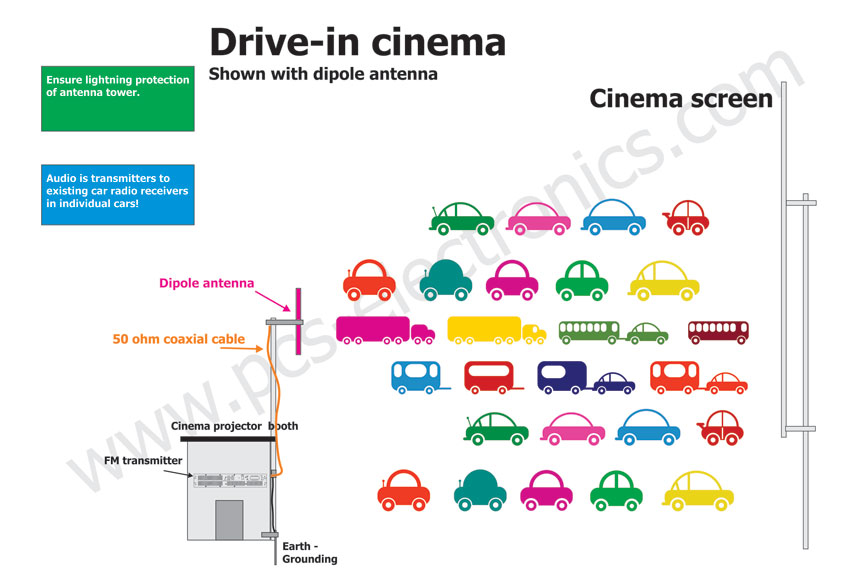
Reviews
There are no reviews yet.