Description
Low-noise, three channel OCXO (oven stabilized) clock source 330KHz to 330MHz
OCXO thermally stabilized oscillator with three independent PLL-synthesized outputs. An addition, an auxiliary 10 MHz output in provided. All signals are 3.3V CMOS by default, with SMA connectors. The OCXO is optimized to serve for laboratory applications and for driving PLLs in RF/microwave/satellite applications that don’t require GPS stability offered by Tokenblauser. The three independent output frequencies are set remotely via computer (terminal window) and remains saved so permanent connection with the PC is NOT required!
Areas of potential use:
– Stable reference frequency for radio communications: transmitters, receivers
– Amateur radio: QO-100, VHF, SHF, FT8
– Laboratory-grade, stable RF signal source
– High end audio for synchronizing Hi-Fi ADCs and DACs
– Analog and digital radio and TV broadcasting
– Laboratory work, with three independent channels precisely in phase and thermally stabilized
Kasama sa package:
– OCXO in aluminum enclosure
– Short user’s manual (device is very easy to use)
Specifications for OCXO:
Power supply: 9-15V, 1A
USB interface: USB 2.0, type C connector (device is not powered from USB); Virtual serial port compatible with Windows, Mac OS and Linux
Output: 4 SMA connectors, 0.33 to 330 MHz output
Kontrol ng dalas: remotely via USB via any terminal program, two saved frequency profiles can be switched with buttons. Set frequency is saved and does not have to be re-programmed after power off.
Output: 0.33 to 330 MHz output.
Instructions for use:
– Connect your OCXO to the DC power supply.
– The LED on the front panel flashes one or two times depending on a selected profile.
– To switch profiles, press the Set button on the rear panel for more than one second.
– Connect your equipment to independent outputs on the rear panel, or to the 10 MHz output on the front panel.
– Default frequencies are 40 MHz for output 1, 25 MHz for output 2, 24 MHz for output 3.
– To change output frequencies:
a) Connect the OCXO to your computer by using a standard “type C” USB cable;
b) Run a serial terminal software, such as PuTTY or HyperTerminal, and open a virtual serial port (baudrate and other settings do not matter);
c) Type “?” (without quotes) and press Enter for a help;
d) Enter “fq 1 30000000” to set the frequency of output 1 to the value of 30 MHz;
e) Change other output’s frequencies, if needed, and then enter “load” to update the outputs;
f) The frequency settings will be stored in a non-volatile memory.
Pagbuo ng mga amplifier, transmitter, filter o iba pang kagamitan sa RF? Kakailanganin mo rin ang mga ito:








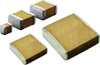







Reviews
There are no reviews yet.