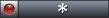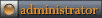Hi,
I have a PCI max 3000+ and want to use it standalone. I am not sure if this is a fault, but when I power it up, nothing happens, until I USB connect it to the control software and send data to it. Then it comes on, locks and works as normal. I was thinking that if I just powered it up and provided it with audio it would come on, but its seems to be needed to be connected to a computer and the command sent to it for it to switch on. I see there is a jumper for a power switch, but when I move it or remove it, the card dies. Is there a way to make it work without the control software standalone? I've also read the manual, but can't see anything about this.
Thanks.
PCI Max 3000 Standalone Help
Moderators: Sir Nigel, Nina, pcs, 5r, phpBB2 - Administrators
PCIMAX3000 needs something to tell it how much power to give out and which frequency to transmit at.
We used to sell a small LCD control unit which could be used to do that without computer.
Without that display you do need a PC unfortunately.
The new PCIMAX8000+ will have on-board DIP switches which will be used to set frequency without PC.
We used to sell a small LCD control unit which could be used to do that without computer.
Without that display you do need a PC unfortunately.
The new PCIMAX8000+ will have on-board DIP switches which will be used to set frequency without PC.
Best regards,
Marko - PCS Electronics
--------------------------------------------------------
Turn your PC into a FM radio station!
http://www.pcs-electronics.com
fax +386 4 2316 128
Marko - PCS Electronics
--------------------------------------------------------
Turn your PC into a FM radio station!
http://www.pcs-electronics.com
fax +386 4 2316 128
July/August
Best regards,
Marko - PCS Electronics
--------------------------------------------------------
Turn your PC into a FM radio station!
http://www.pcs-electronics.com
fax +386 4 2316 128
Marko - PCS Electronics
--------------------------------------------------------
Turn your PC into a FM radio station!
http://www.pcs-electronics.com
fax +386 4 2316 128