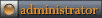These amplifiers can be purchased here:
Digital UHF TV:
https://www.pcs-electronics.com/univers ... -1371.html
DAB+ digital radio:
https://www.pcs-electronics.com/digital ... p-256.html
Analog VHF TV:
https://www.pcs-electronics.com/200w-40 ... -1791.html
FM radio:
https://www.pcs-electronics.com/amplifi ... 1_110.html
The universal manual for these products is available here:
https://www.pcs-electronics.com/softwar ... pSE_en.pdf
You can download windows control program here:
https://www.pcs-electronics.com/softwar ... AmpV30.exe
Here is the driver for USB port for XP, W2K, Vista and Windows7:
https://www.pcs-electronics.com/softwar ... driver.zip
This lets you use the USB communication with cybermax micro.
Here is the driver for USB port for XP, Vista and Windows7 that should work in 64 as well:
https://www.pcs-electronics.com/softwar ... omPort.exe
Are you getting this error message?:
"Component 'mscomctl.ocx' or one of its dependencies not correctly registered: a file is missing or invalid "
Here is the solution, download the file from this microsoft webpage here:
http://www.vistaheads.com/forums/micros ... basic.html
Install that exe file, it installs common VB libraries and thereby eliminates the error.